小米ルーター青春版+OpenWrtを設定中に外部からのアクセスを不能にしてしまいました。OpenWrtを入れた状態ではリセットボタンの長押しでの回復は不可能ですので、シリアルポートを使用してコンソールにアクセスしてリカバリーしました。
I lost the access into the Xiaomi Wifi router + OpenWrt. Hardware reset button does not work to reset configuration under OpenWrt. Then I hooked up serial port to use console for recovery action.
PDAオープナー(死語?)でカバーを開けます。Ethernetコネクター側をこじると簡単に開きます。
Opened router cover by using plastic tool. The cover can be opened from Ethernet connector side easily.
基板上のシリアルポートはスルーホールが開いているだけです。ピンアサインは以下のようにOpenWrt Wikiに書かれている。
Serial port pins assignment on the mother board is as follows.
UART console
From the J1:
1 —— VCC
2 —— RX
3 —— GND
4 —— TX
ボードにピンをたてました。
Soldered pins on the board.
シリアルポートUSB変換コネクターを接続(VCCは接続しない方が良い気がします)してMac OS Xのコンソール・コマンドを起動し、ルーターの電源を入れるとブート・メッセージが表示されます。ブートが終了したころを見計らってreturnキーを押すとプロンプトが表示されます。シリアルポートUSB変換ケーブルについてはRaspberry Pi関連の情報を探すと沢山見つかります。
Hooked up serial to USB cable to the router board and started console command on the Mac OS X. Boot messages appeared when powered up the router. Press return key to show command prompt. Serial to USB cable is same to Raspberry Pi. You can find the cable information on the internet.
OpenWrtを導入時の状態に戻すのは以下のコマンドを投入するだけです。
To reset OpenWrt configuration, just need to enter following commands.
# fastboot
# reboot -f
追記)
ピンが邪魔で蓋が完全に閉まらない。ピンの台座のプラスチックを壊して根本からピンを曲げないと行けない感じ。
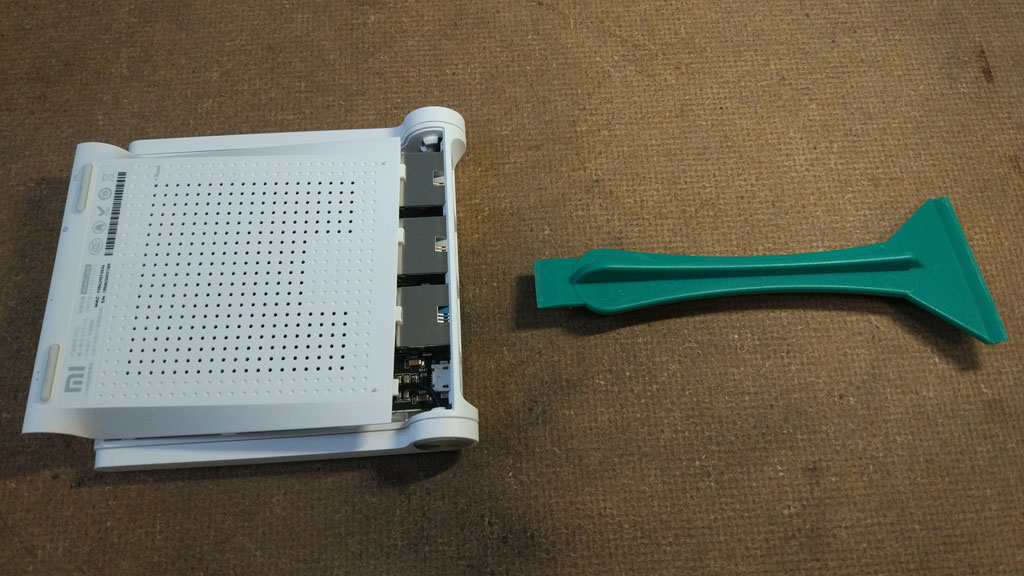
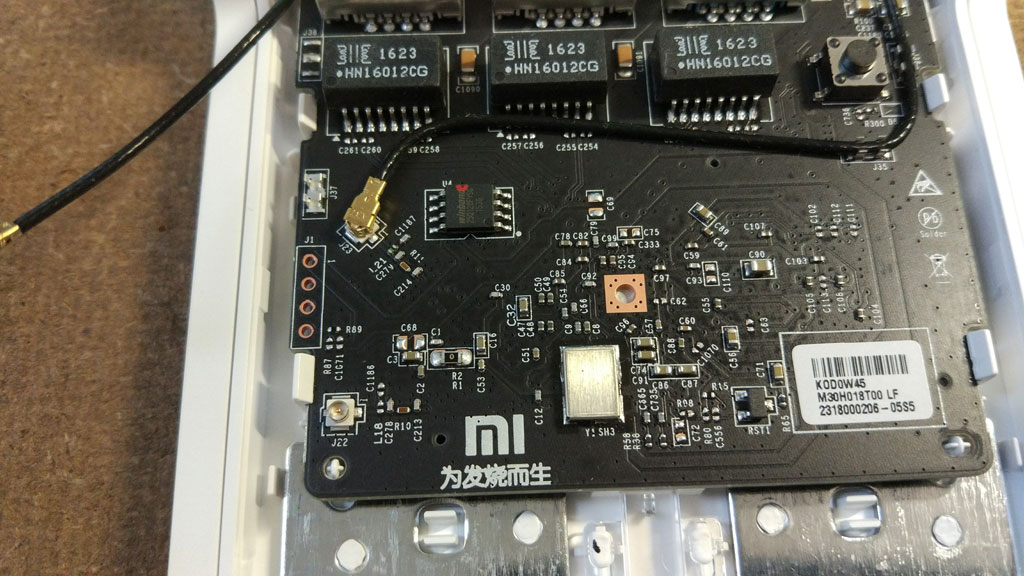
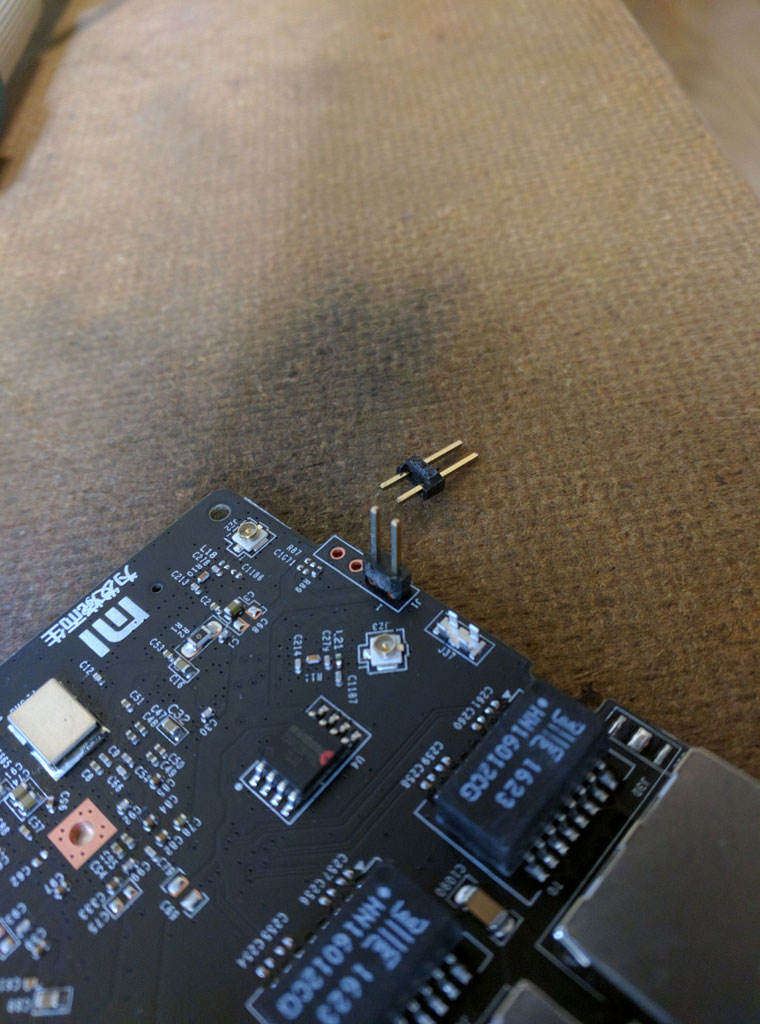
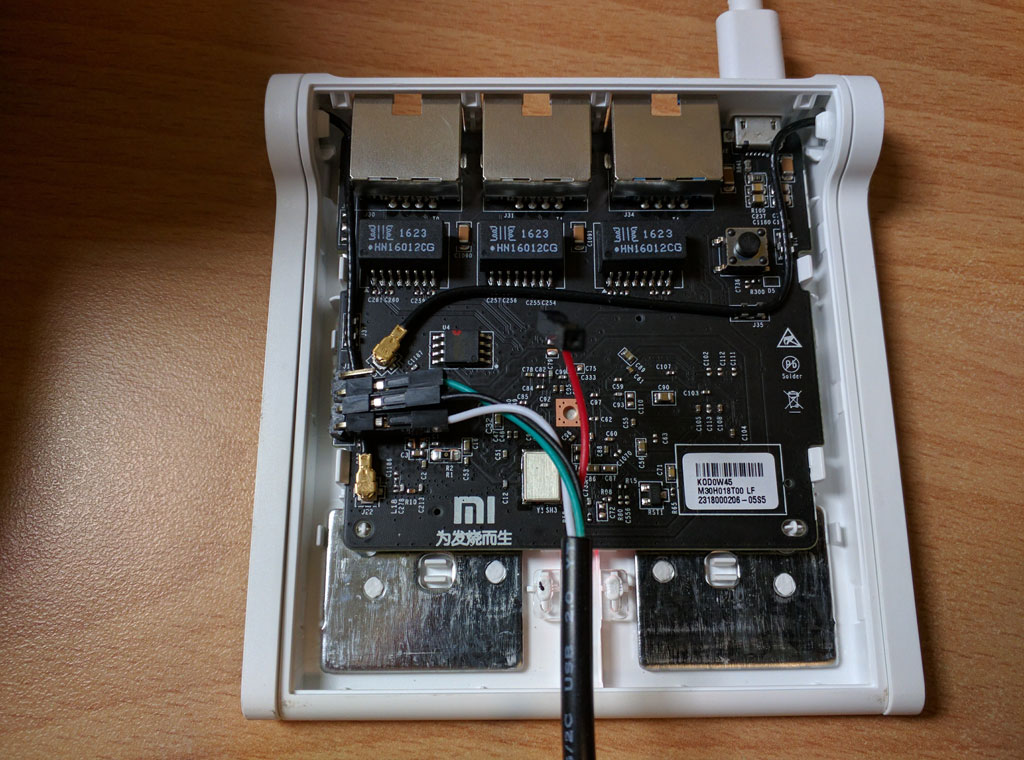
no comment untill now