[ 基本設定 ]
Raspberry PiのOSは一般的なRaspbianを使用しています。これについては沢山の情報がありますので、ここでは省略します。
WiFiの設定については「Raspberry PiのWiFi化」を御覧ください。
[ チューナーの設定とADS-Bデコーダー ]
RTL2832UはUSBチップも兼ねています。これをサポートしたドライバーとADS-Bのデコードを行うアプリケーションを導入します。前者はrtl-sdrというパッケージでADS-Bデコーダーはdump1090というパッケージを使用しました。導入についてはまるまる以下のページに乗っているコマンドを打ち込めば完了します。
「ADS-B and the Raspberry Pi Revisited」
この説明はRaspberry Piを前提として書かれていますがノートPC上のUbuntuでも全く同じ手順で大丈夫でした。該当ページが無くなってしまうといけないので必要なコマンドだけ以下に書き出しておきます。
sudo apt-get update
sudo apt-get install git
sudo apt-get install cmake
sudo apt-get install libusb-1.0-0-dev
sudo apt-get install build-essential
git clone git://git.osmocom.org/rtl-sdr.git
cd rtl-sdr
mkdir build
cd build
cmake ../ -DINSTALL_UDEV_RULES=ON
make
sudo make install
sudo ldconfig
sudo cp /home/pi/rtl-sdr/rtl-sdr.rules /etc/udev/rules.d/
sudo reboot
rtl_test -t でRT2832Uのハードウェアに関する情報が表示されれば成功です。
sudo apt-get install pkg-config
cd ~
git clone git://github.com/MalcolmRobb/dump1090.git
cd dump1090
make
./dump1090 を実行して何かしら文字が連続して表示されれば成功です。
./dump1090 –net > /dev/null
みたいにして外部からwebブラウザーで http://10.0.1.22:8080/ みたいに接続するとGoogle Map上に飛行機がプロットされた格好の良い画面が表示されます。
これでADS-Bを受信して個人的に楽しむ環境が完成しました。付属のアンテナをマンションの窓の内側に貼り付けただけですが、かなり多くの航空機からの電波を受信することが出来ています。一番遠くでは杭州よりも遠いところの航空機も見えていました。おおよそ180Kmくらいのところでした。ちゃんとしたアンテナを設置すれば、この倍くらいの距離がカバー出来るそうです。
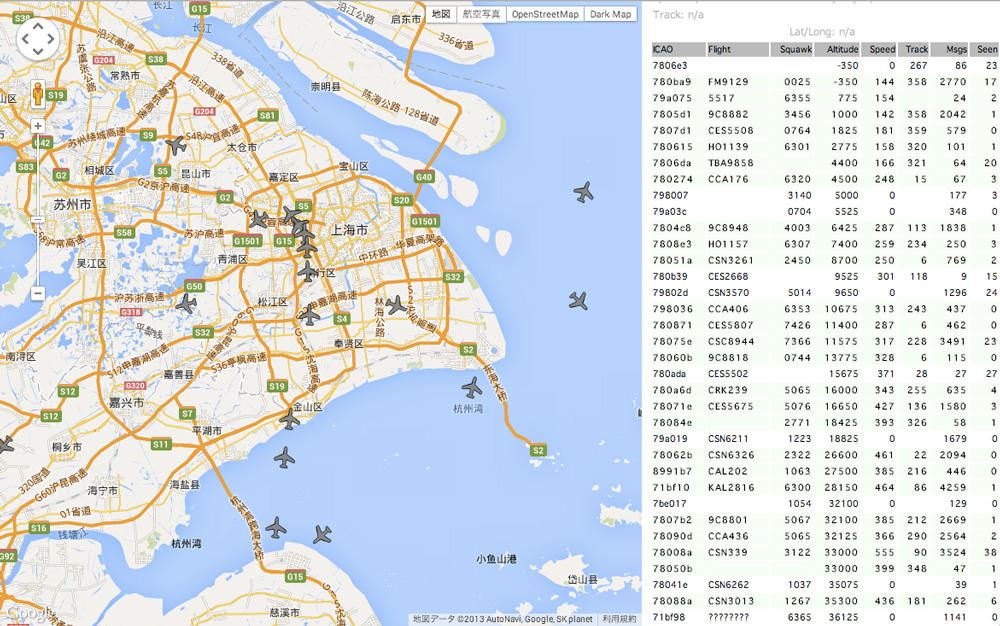
8 comments untill now